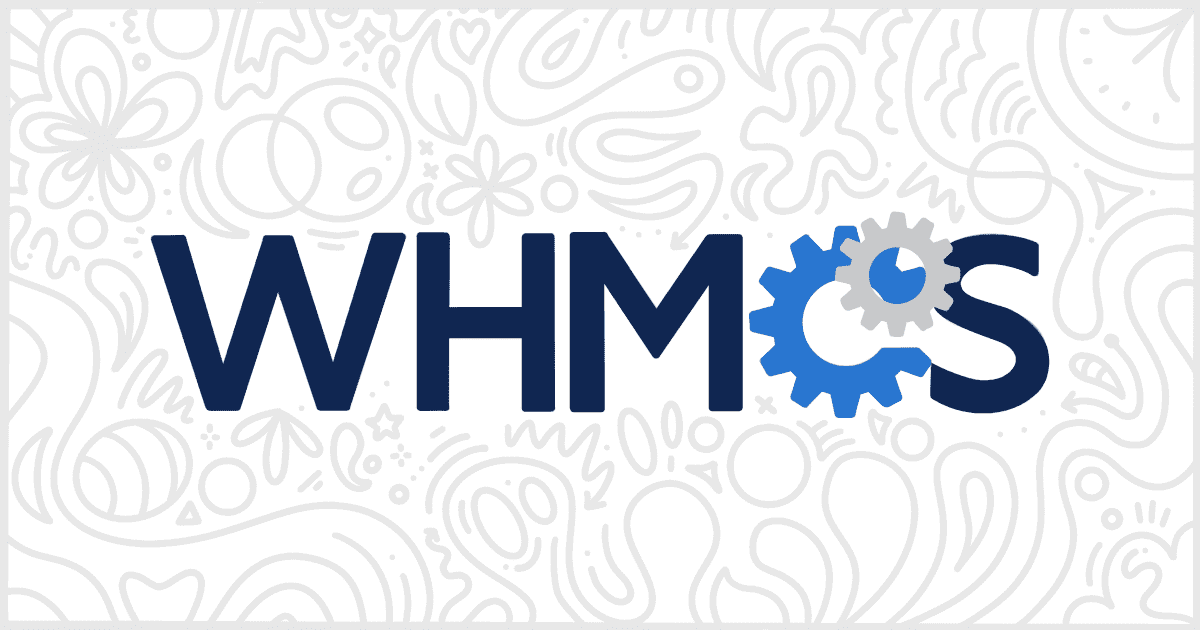In the world of web hosting and domain management, efficiency and automation are everything. That’s where WP WHMCS Sync steps in — the most powerful WordPress plugin for WHMCS that bridges the gap between your WordPress front-end and WHMCS backend. Whether you’re running a hosting company, managing domains, or offering subscription-based services, integrating WHMCS with WordPress can streamline your business operations and improve your customer experience dramatically.
This comprehensive guide will explain what makes WP WHMCS Sync the ideal solution, its core features, and how it can help you create a seamless user journey, automate tasks, and boost conversions.
Why Use a WordPress Plugin for WHMCS?
WHMCS (Web Host Manager Complete Solution) is the industry-leading platform for web hosting automation. It handles billing, support, provisioning, and customer management. However, WHMCS is not known for its front-end flexibility or design capabilities. This is where WordPress excels. With its massive ecosystem of themes, plugins, and page builders, WordPress allows full creative control over your site’s appearance and functionality.
But running WHMCS and WordPress separately can lead to:
- Inconsistent branding
- User experience disconnect
- Manual synchronization tasks
- Complex redirects between the client portal and your main website
A WordPress plugin for WHMCS like WP WHMCS Sync changes the game. It allows seamless data and design integration between both platforms so your clients never notice they’re moving between two systems. Your WHMCS content and services appear natively inside your WordPress site, providing a polished and consistent experience.
Core Features of WP WHMCS Sync
WP WHMCS Sync is more than just a bridge between two platforms; it’s a fully featured synchronization tool designed to bring automation, flexibility, and performance into your business workflow.
1. Automatic Data Synchronization
WP WHMCS Sync pulls essential data from WHMCS and displays it directly inside your WordPress interface. This includes:
- Hosting plans and packages
- Domain pricing and TLDs
- Product descriptions and configurations
- WHMCS cart and order forms
This eliminates the need to manually update your WordPress site every time you make changes in WHMCS. The plugin handles real-time or scheduled synchronization, depending on your preferences.
2. Shortcode & Template Integration
You can easily embed WHMCS components into your WordPress pages using shortcodes. Want to create a beautiful “Hosting Plans” page using Elementor or WPBakery? Just insert the shortcode and WP WHMCS Sync will populate the section with real-time WHMCS data — styled to match your theme.
This opens up design freedom, letting you maintain visual consistency and build high-converting landing pages without touching a line of code.
3. Secure Single Sign-On (SSO)
SSO allows your users to log in once on your WordPress site and gain access to the WHMCS client area without needing to re-authenticate. This makes the user journey seamless, professional, and friction-free — a crucial element for boosting customer satisfaction and reducing support tickets.
4. Multi-Language & Multi-Currency Support
Global hosting businesses need multilingual and multi-currency compatibility. WP WHMCS Sync supports multiple languages and integrates with WHMCS’s built-in localization settings. It ensures that your offerings appear in the correct language and currency, giving international users a native experience.
Benefits of Using WP WHMCS Sync for Your Hosting Business
WP WHMCS Sync is built with hosting companies and digital agencies in mind. Here are some of the major business advantages of using our WordPress plugin for WHMCS:
1. Improved Customer Experience
By integrating WHMCS inside WordPress, customers stay on your site instead of being redirected to a separate client portal. This continuity increases trust, improves user experience, and reduces bounce rates. With features like SSO, customers feel like they are using a unified platform.
2. Time-Saving Automation
Manually updating product details on two platforms is not scalable. WP WHMCS Sync removes this problem by syncing WHMCS data automatically to your WordPress site. Updates, price changes, or product additions in WHMCS are reflected instantly on your WordPress front-end.
3. Better SEO and Marketing Control
WHMCS is not optimized for SEO out of the box. WordPress, on the other hand, gives you access to powerful SEO plugins like Rank Math or Yoast. By integrating your product pages and WHMCS elements within WordPress, you can optimize them for search engines and drive more organic traffic.
Plus, with WooCommerce or other eCommerce tools, you can integrate upselling, email marketing, affiliate plugins, and analytics — giving you a complete marketing suite.
4. Flexible Design and Branding
Most WHMCS templates are rigid and limited. WP WHMCS Sync allows you to use any WordPress theme and customize your hosting pages exactly how you want them. Whether you’re using Astra, GeneratePress, or a custom-designed theme, your WHMCS content will blend perfectly into your site’s style.
How to Get Started with WP WHMCS Sync
Setting up WP WHMCS Sync is quick and beginner-friendly, even if you’re not a developer.
Step 1: Install the Plugin
Download and install WP WHMCS Sync like any other WordPress plugin. Once installed, activate the plugin and navigate to the setup wizard inside your WordPress dashboard.
Step 2: Connect to WHMCS
Enter your WHMCS API credentials and website URL in the plugin settings. The secure API connection will allow the plugin to fetch product, domain, and order data from WHMCS.
Step 3: Customize Your Pages
Use shortcodes, widgets, or page builder integrations to place WHMCS content inside your WordPress pages. You can style them with your existing theme or use custom CSS.
Step 4: Enable Auto-Sync
Choose between real-time or scheduled sync based on your needs. WP WHMCS Sync ensures that any update in WHMCS is reflected instantly or periodically on your WordPress site.
You can also configure options like:
- Caching
- Language selection
- Currency display
- SSO and login behavior
Step 5: Go Live!
Once configured, your integrated site is ready to launch. You now have a unified platform that combines the power of WHMCS automation with the flexibility and user-friendliness of WordPress.
Who Should Use WP WHMCS Sync?
WP WHMCS Sync is ideal for:
- Web Hosting Companies — Sell hosting plans and manage clients with ease.
- Domain Registrars — Display real-time domain availability and pricing on your WordPress site.
- Agencies & Freelancers — Offer hosting and domain services as part of your package.
- SaaS Providers — Handle recurring billing and subscriptions through WHMCS while keeping your website in WordPress.
Whether you’re a startup or an established provider, WP WHMCS Sync helps you scale with professionalism and efficiency.
Final Thoughts
If you’re running WHMCS and WordPress separately, you’re missing out on automation, design flexibility, and a better user experience. With WP WHMCS Sync, you bring the two worlds together in perfect harmony.
This powerful WordPress plugin for WHMCS not only saves time and resources but also helps you create a better brand, a better website, and ultimately, a better business.
Make the smart move — unify your hosting business today with WP WHMCS Sync.