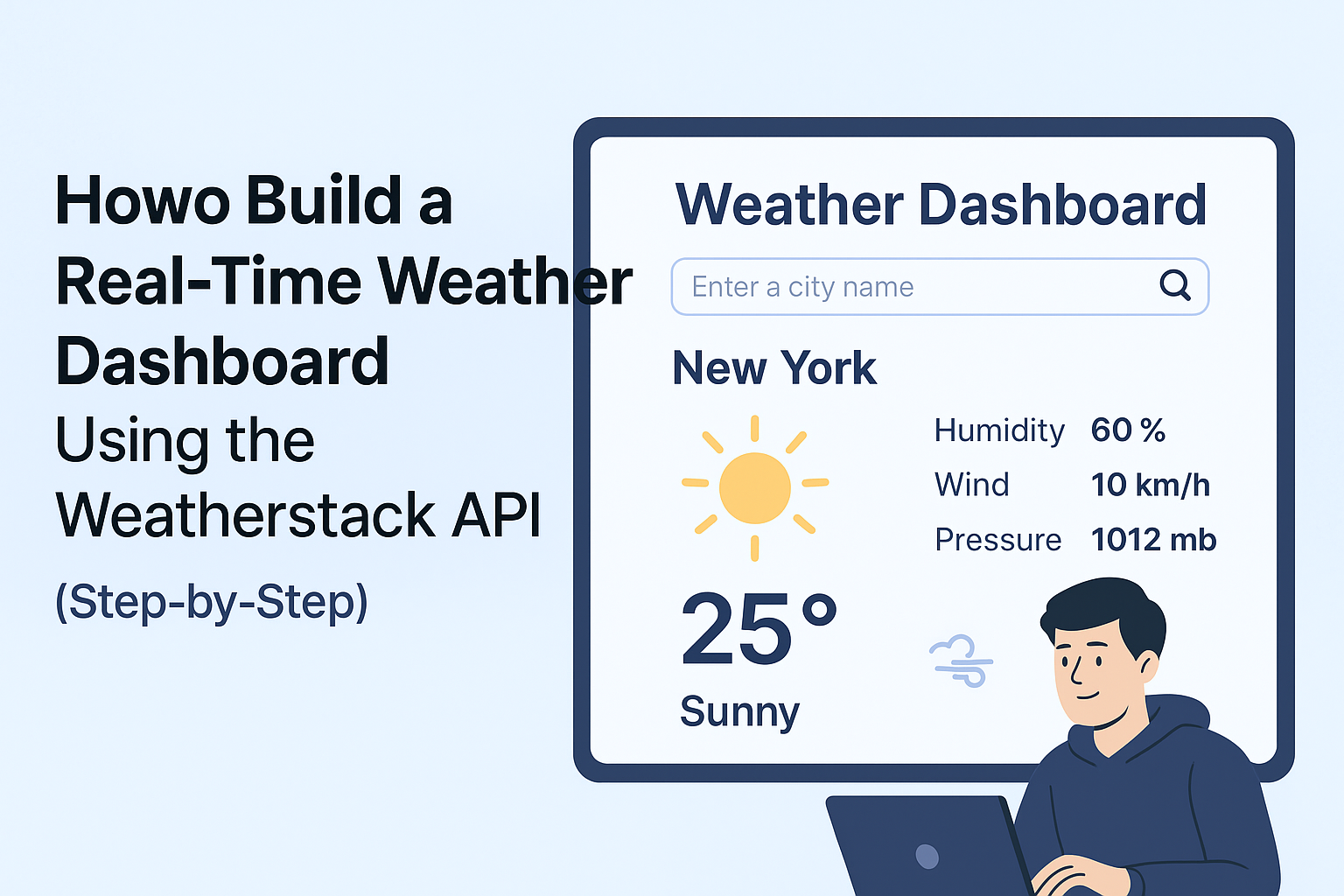Whether you’re building a travel planner, an e-commerce platform with delivery tracking, or a fitness app, real-time weather API integration can add immense value to the user experience. Imagine showing live weather conditions, forecasts, or alerts directly within your application,this not only keeps users engaged but also provides them with actionable data they can rely on.
At the core of this functionality lies weather dashboard integration, which allows developers to create dynamic, interactive dashboards that present weather insights in a simple and accessible way. With the help of tools like the Weatherstack API, you can make this process smooth, efficient, and scalable.
Why Real-Time Weather Data Matters
The modern user expects instant updates. Gone are the days when checking tomorrow’s forecast meant turning on the TV or browsing through newspaper pages. Today, users expect accurate, up-to-the-minute weather conditions delivered directly to their screens.
A real-time weather API provides:
- Live weather conditions such as temperature, humidity, and wind speed.
- Forecasting capabilities that help businesses plan for the future.
- Alerts for extreme weather events, ensuring user safety.
- Data customization, so you only show the information relevant to your audience.
This capability is particularly important for industries like aviation, logistics, event planning, and tourism, where decisions depend heavily on accurate weather data.
What is Weather Dashboard Integration?
Weather dashboard integration is the process of embedding real-time weather data into a central platform or interface where users can view live updates in a visually appealing format. Think of it as a control center that consolidates all weather-related information and presents it clearly.
A well-designed dashboard:
- Combines real-time feeds with historical trends.
- Uses graphs, charts, and widgets for easy visualization.
- Allows location-based customization, so users see the weather relevant to their region.
- Improves decision-making by delivering weather insights at a glance.
With APIs like Weatherstack, developers can seamlessly pull in live weather data and integrate it into dashboards without needing to manually update or refresh data sources.
Benefits of Using a Real-Time Weather API
When developers choose to integrate a real-time weather API into their projects, they unlock several advantages:
- Accuracy & Reliability
Trusted APIs like Weatherstack source data from multiple providers, ensuring you get accurate and real-time information. - Scalability
Whether you’re building for 100 users or 1 million, APIs scale to deliver consistent performance. - Cost-Effectiveness
Many APIs, including Weatherstack, provide free tiers for developers to test and integrate weather data. - Ease of Integration
APIs are designed with developers in mind. They’re lightweight, easy to set up, and come with documentation to speed up the process.
Steps for Successful Weather Dashboard Integration
Ready to build your first dashboard? Here’s a simplified approach to weather dashboard integration:
1. Choose the Right API
Start with a reliable provider like Weatherstack, which offers real-time, historical, and forecast weather data.
2. Set Up Authentication
Once you sign up, you’ll receive an API key. This key lets your application authenticate and pull data securely.
3. Fetch Real-Time Data
Use API endpoints to retrieve details such as temperature, precipitation, or wind speed for a given location.
4. Design the Dashboard
Create a user-friendly dashboard layout with charts, widgets, or icons that visually represent weather conditions.
5. Enable Location-Based Features
Integrate geolocation so users can see the weather where they are or in a city of their choice.
6. Test & Optimize
Ensure your dashboard updates in real time and delivers accurate, reliable data.
Real-World Applications of Real-Time Weather APIs
The possibilities are endless when it comes to real-time weather API integration. Here are a few scenarios:
- E-commerce: Show delivery delays or suggest weather-appropriate products.
- Travel Apps: Provide live weather forecasts for destinations.
- Event Management: Help planners adjust schedules based on changing weather.
- Logistics & Supply Chain: Optimize routes considering real-time conditions.
- Fitness Apps: Recommend workout plans based on outdoor weather.
Why Choose Weatherstack API?
When it comes to integrating a weather API into your dashboard, Weatherstack stands out for several reasons:
- Comprehensive Data: Offers current, historical, and forecast weather.
- Global Coverage: Access weather data from virtually anywhere in the world.
- Free & Paid Plans: Start with a free plan and scale as your needs grow.
- Developer-Friendly Documentation: Makes integration simple and quick.
By combining real-time weather API capabilities with seamless weather dashboard integration, developers can deliver reliable, user-focused applications.
FAQs
1. What is a real-time weather API?
A real-time weather API is a tool that provides live weather updates like temperature, humidity, and forecasts directly into apps or dashboards.
2. How does weather dashboard integration work?
It involves embedding real-time data into a user-friendly interface, allowing users to monitor and analyze weather conditions instantly.
3. Can I use Weatherstack API for free?
Yes, Weatherstack offers a free plan for developers, making it easy to test and integrate before scaling up.
4. What industries benefit most from real-time weather APIs?
Industries such as aviation, logistics, tourism, e-commerce, and event management benefit greatly from accurate weather insights.
The ability to integrate a real-time weather API with weather dashboard integration can transform how your application delivers value to users. From improving decision-making to enhancing user engagement, this integration is a must-have for modern apps.
If you’re ready to take the next step, the Weatherstack API provides the tools, flexibility, and reliability you need to build powerful weather dashboards.
Want a complete step-by-step tutorial on building a weather dashboard with Weatherstack?
👉 Read the full guide here: Integrate a Real-Time Weather Dashboard with Weatherstack API