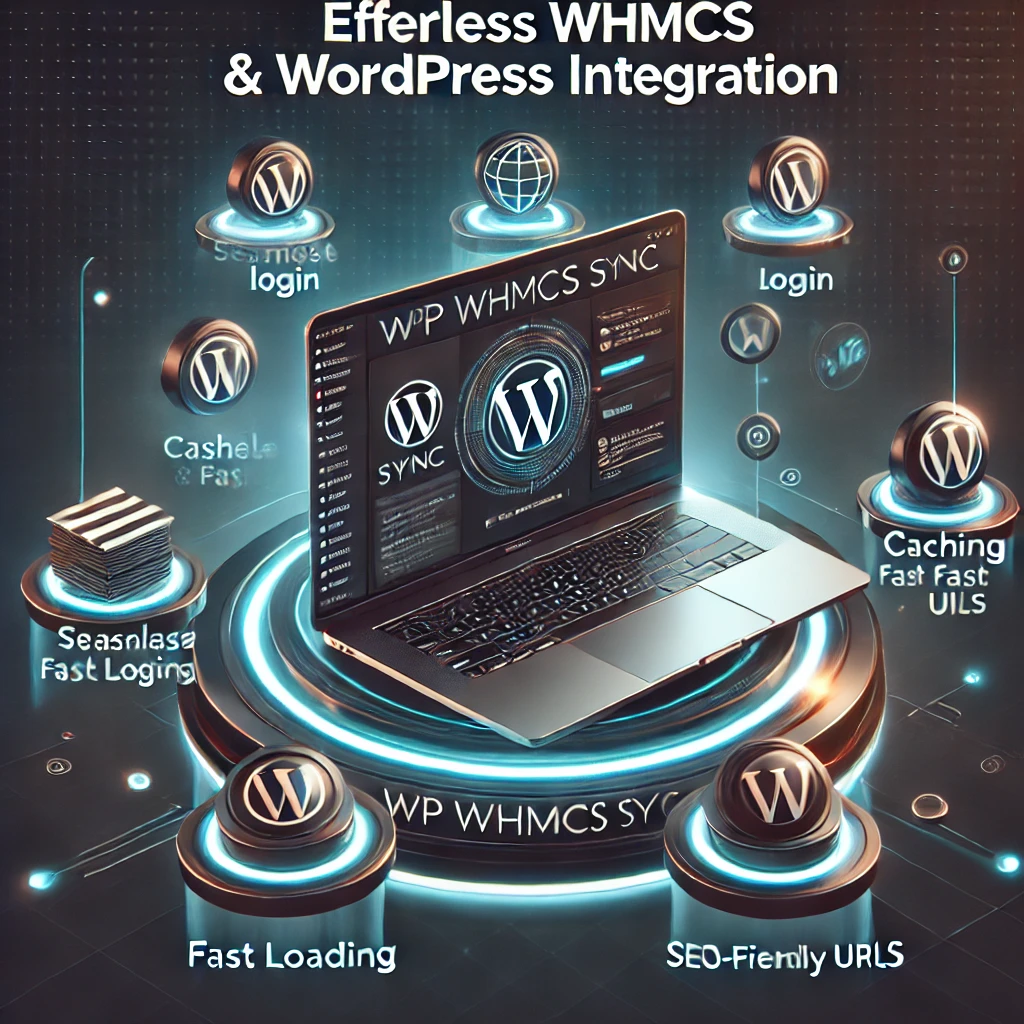When it comes to managing web hosting, domain reselling, or subscription-based services, WHMCS is often the go-to billing and automation platform. However, integrating WHMCS into your WordPress site without compromising design or functionality can be a real challenge. Enter WP WHMCS Sync — a robust and complete WHMCS WordPress plugin designed to bridge the gap between your WHMCS system and your WordPress frontend, with ease, flexibility, and style.
Whether you’re looking to integrate WHMCS into WordPress for better SEO, unified branding, or a smoother client experience, WP WHMCS Sync offers everything you need in one plugin: customizable shortcodes, consistent styling, and smart sync tools. In this article, we’ll dive into why WP WHMCS Sync stands out as the most complete WHMCS WordPress plugin available and how it can elevate your hosting or service-based business.
Integrate WHMCS into WordPress with Ease
Traditional methods of integrating WHMCS into WordPress often involve clunky iFrames or subdomains that break user flow and ruin branding consistency. WP WHMCS Sync solves that by embedding WHMCS functionality natively into your WordPress site, making integration seamless and SEO-friendly.
You no longer need to redirect users to external WHMCS URLs or worry about disjointed interfaces. Instead, the plugin pulls WHMCS content directly into your WordPress pages, preserving URLs, maintaining performance, and delivering a polished experience. This tight integration is essential for businesses looking to unify their website and client portal into one cohesive system.
Shortcodes That Put You in Control
WP WHMCS Sync comes packed with a powerful set of shortcodes, giving you full control over how and where WHMCS elements appear on your site. Want to display a login form in your sidebar? Add a product order form to your pricing page? Embed the support ticket interface on a custom dashboard? Just drop in a shortcode.
This flexibility allows developers and non-developers alike to create tailored customer experiences without writing a single line of code. You can position WHMCS forms and tools exactly where your users expect them, improving usability and ultimately driving higher conversion rates.
Here are just a few examples of what you can embed using shortcodes:
- Login, registration, and password reset forms
- Client area dashboards
- Product listings and order forms
- Support ticket submission and history
- Invoice and payment interfaces
Stylish by Default — and Fully Customizable
One of the key reasons businesses shy away from WHMCS is the rigid, outdated look of its default templates. WP WHMCS Sync addresses this with built-in support for WordPress styling. WHMCS pages automatically inherit your site’s fonts, colors, and design elements, ensuring a consistent brand experience.
Want to take it further? The plugin is compatible with popular page builders like Elementor, Gutenberg, and WPBakery. That means you can use drag-and-drop tools to build visually stunning pages that blend WHMCS functionality with your marketing content, testimonials, and more — all on one page.
This level of design flexibility ensures that your service pages, pricing tables, and checkout flows match the rest of your site, keeping users engaged and confident throughout their journey.
A Complete WHMCS WordPress Plugin Built for Speed and Stability
While many WHMCS WordPress plugins offer basic embedding features, WP WHMCS Sync goes further. It’s optimized for performance and designed to handle growing traffic and expanding product catalogs. Unlike slower iFrame-based solutions, WP WHMCS Sync uses efficient methods to load content, ensuring fast page speeds and excellent SEO performance.
With full support for caching plugins and compatibility with the latest versions of WordPress and WHMCS, this plugin doesn’t just work — it scales with your business. Regular updates and developer-friendly documentation make it a reliable choice for both agencies and solo entrepreneurs.
Multilingual and Multicurrency Support
Running a global business? WP WHMCS Sync supports WordPress multilingual plugins and passes through WHMCS’s built-in localization and currency handling features. This ensures your users see the correct language, currency, and taxes — wherever they are in the world.
This is critical for expanding markets and improving conversion rates internationally. You can craft WordPress pages in any language while still showing WHMCS content that dynamically adapts to the user’s region and preferences.
Security and Compliance You Can Trust
As a WHMCS WordPress plugin that handles billing, logins, and support interactions, WP WHMCS Sync doesn’t cut corners on security. It respects session management, ensures secure data transmission, and works alongside WHMCS’s two-factor authentication and fraud protection tools.
Additionally, all content is served over your main WordPress domain, making it easier to manage SSL certificates, cookie consent policies, and GDPR compliance in one place.
Real Businesses, Real Results
Businesses across the hosting, cloud services, and web development industries have already adopted WP WHMCS Sync to streamline operations. From small web hosting startups to enterprise-level service providers, the plugin has proven to be a reliable, flexible, and performance-oriented solution.
With fewer support tickets related to user confusion, better site engagement, and faster onboarding, WP WHMCS Sync is helping businesses improve both customer satisfaction and operational efficiency.
Conclusion
WP WHMCS Sync is more than just a WHMCS WordPress plugin — it’s a complete toolkit for businesses that rely on WHMCS but want the power, flexibility, and design freedom of WordPress. With native integration, shortcode control, customizable styling, and performance optimization, WP WHMCS Sync delivers everything you need to run your business smoothly from a single, unified platform.
If you’ve been struggling to align your WHMCS system with your WordPress site, now’s the time to switch to a better solution. Visit wpwhmcssync.com to explore the plugin, view live demos, and start building a more integrated, customer-friendly experience today.