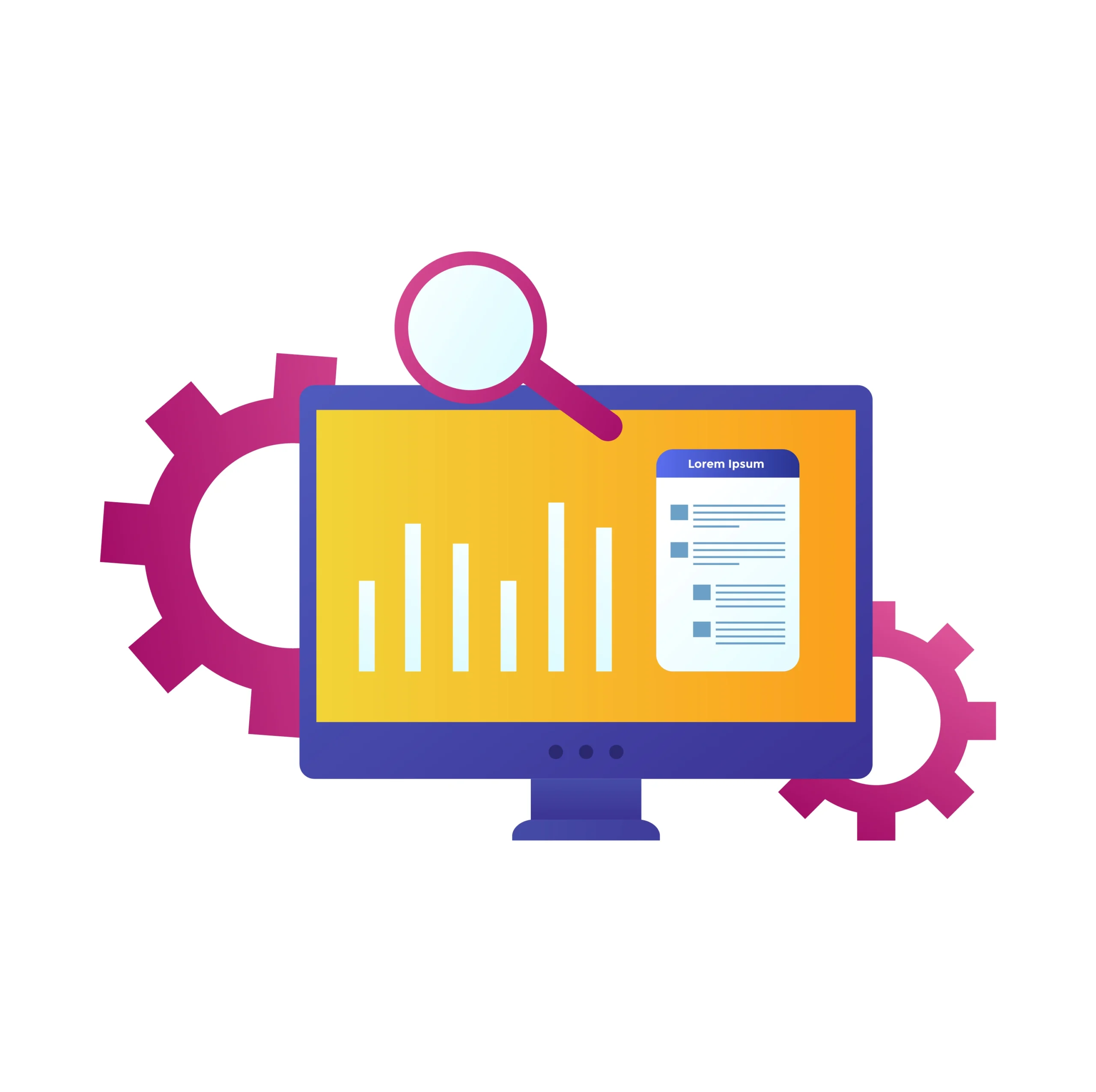In today’s fast-paced digital landscape, website downtime can be disastrous for any business. Whether you run a small blog, an eCommerce store, or a corporate website, every second your site is inaccessible could mean lost revenue, damaged reputation, and frustrated customers. Research shows that even a few minutes of downtime can lead to a significant drop in conversions and user trust.
Fortunately, downtime is not an unavoidable disaster; with proactive strategies, you can dramatically reduce the chances of your website going offline. This guide will walk you through effective preventive measures to keep your site running smoothly 24/7.
Why Preventing Website Downtime Matters
Before we jump into strategies, let’s understand why preventing downtime is crucial:
- Protects Revenue – For eCommerce sites, even a minute of downtime can cost thousands of dollars.
- Maintains SEO Rankings – Search engines notice when your site is frequently unavailable, and that can hurt your rankings.
- Preserves Brand Reputation – Users expect reliability; frequent downtime damages trust.
- Enhances User Experience – Smooth website performance keeps visitors engaged and encourages return visits.
1. Use a Reliable Web Hosting Provider
Your hosting provider plays a huge role in your site’s uptime. Cheap or low-quality hosting may save money initially, but it can cost far more in lost business later.
Tips:
- Choose a provider with at least 99.9% uptime guarantee.
- Read independent reviews and check uptime history.
- Consider managed hosting for better performance and security.
Pro Tip: If you expect high traffic or spikes during promotions, opt for scalable cloud hosting so your resources can expand as needed.
2. Implement a Website Monitoring Tool
You can’t fix downtime if you don’t know it’s happening. A website monitoring tool alerts you immediately when your site goes down so you can take action quickly.
Benefits of monitoring tools:
- Real-time downtime alerts via email or SMS.
- Performance tracking to spot potential issues early.
- Historical uptime reports to evaluate hosting quality.
Popular tools include WebStatus247, UptimeRobot, Pingdom, and Site24x7.
3. Regularly Update Your Website Software
Outdated software is a common cause of downtime. Bugs, security vulnerabilities, and compatibility issues can bring your site offline.
What to update regularly:
- CMS platforms (WordPress, Joomla, Drupal)
- Plugins and themes
- Server-side software (PHP, MySQL)
Pro Tip: Use a staging environment to test updates before applying them to your live site.
4. Optimize Website Performance
A slow website isn’t technically “down,” but if it takes too long to load, users might leave and search engines may penalize it. Poor performance can also crash a site if it can’t handle traffic efficiently.
Performance optimization strategies:
- Enable caching to speed up load times.
- Compress images without losing quality.
- Use a Content Delivery Network (CDN) to distribute content globally.
- Minimize CSS, JavaScript, and HTML.
5. Secure Your Website from Cyber Threats
Cyberattacks such as DDoS attacks, malware injections, and brute-force logins are leading causes of downtime.
Security best practices:
- Install a Web Application Firewall (WAF).
- Use SSL certificates for encrypted connections.
- Keep all software and plugins updated.
- Limit login attempts and use strong passwords.
- Regularly scan your site for malware.
Pro Tip: Consider DDoS protection services like Cloudflare to prevent attack-related downtime.
6. Set Up Automatic Backups
Even the most secure and optimized sites can face unexpected issues. A backup ensures you can restore your website quickly without prolonged downtime.
Backup recommendations:
- Automate daily backups.
- Store backups in multiple locations (cloud + local).
- Test your backup restoration process periodically.
7. Monitor Server Health and Resources
Your server’s CPU usage, memory, and disk space directly impact uptime. Overloaded servers crash more easily, especially during traffic spikes.
Best practices:
- Use server monitoring tools to track resource usage.
- Upgrade server resources if usage is consistently high.
- Remove unnecessary files and databases to free space.
8. Load Test Your Website
Load testing helps you understand how your website behaves under heavy traffic. This way, you can address weaknesses before they cause downtime during real events.
Tools for load testing:
- Apache JMeter
- LoadImpact (k6)
- BlazeMeter
Run tests before major sales campaigns, product launches, or marketing pushes.
9. Implement Redundancy and Failover Systems
Redundancy ensures that if one server or data center fails, another can take over instantly.
Options include:
- Failover hosting – backup servers that activate during downtime.
- Multiple data centers for better disaster recovery.
- Cloud hosting with auto-scaling features.
10. Train Your Team on Downtime Protocols
Your website support team should know exactly what to do if downtime occurs. Clear protocols minimize confusion and speed up recovery.
Create a downtime response plan:
- Define key contacts and responsibilities.
- Have a checklist for troubleshooting.
- Document communication guidelines for informing customers.
11. Schedule Regular Maintenance During Off-Peak Hours
Even essential maintenance can cause short periods of downtime. Plan these activities during times of lowest traffic to minimize impact.
Tips:
- Inform visitors ahead of time if downtime is expected.
- Use a maintenance mode page to explain the situation.
Final Thoughts
Website downtime is more than just a technical inconvenience it’s a threat to your revenue, brand, and customer trust. By investing in proactive strategies like reliable hosting, regular monitoring, performance optimization, strong security, and redundancy systems, you can ensure your website stays online and available around the clock.
In the digital world, reliability is a competitive advantage. Start implementing these preventive measures today, and you’ll be well on your way to a resilient, high-performing, and customer-friendly website.
FAQs
1. What is considered good website uptime?
A good benchmark is 99.9% uptime, which translates to less than 9 hours of downtime per year.
2. How can I check my website’s uptime?
Use monitoring tools like UptimeRobot or Pingdom to track uptime and get instant alerts.
3. Can downtime affect SEO rankings?
Yes. Frequent downtime can make search engines view your site as unreliable, leading to lower rankings.
4. How often should I back up my website?
Daily backups are recommended, especially for websites with frequent updates or transactions.
5. Are free hosting services reliable for uptime?
Most free hosting services do not guarantee high uptime and may experience frequent outages, so they are not ideal for business-critical sites.